General
How To Check Your Glo Account Balance

Many people in Nigeria are currently users of Globacom mobile network. ‘Glo’ as it is fondly called by its users, was established by Mike Adenuga. Globacom has its headquarters in Lagos, Nigeria with operations in Ghana, Togo, and Cote D’ivoire. Glo Account Balance
Having a long history in Nigeria, it is quite important to know your account balance on the mobile network. It is quite handy and useful to memorize this short USSD code to check your account and bonus balance.
Take a closer look as we discuss the steps necessary to check your balance on Globalcom.
First, you must do well to insert your ‘Glo’ sim card into your phone. Do ensure your phone is switched on. This is because without the sim-card, the phone is ineffective to work out well.
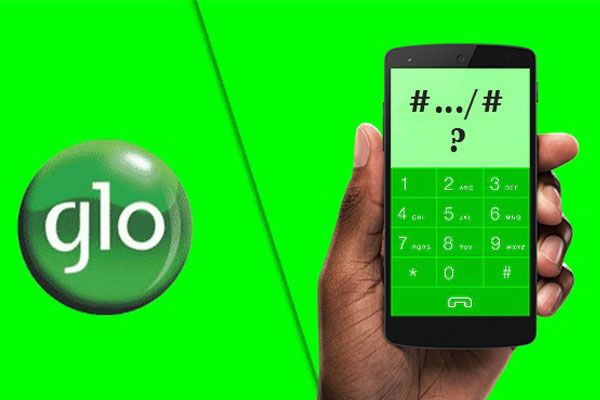
Secondly, type in the USSD code #124*1# to check your balance on your Glo sim card.
Once you dial the code, a message displaying your account balance will pop up on your phone’s screen. Glo Account Balance
The beauty of this code is that it can equally work in International countries where Globacom has mobile network coverage. In other words, the code works pretty well when you roam your line. Should you be need to check your bonus, dial “#122# and your bonus balance will pop up right away for your information.
Tips for checking Your Glo Balance
- Don’t confuse the code (#124*1#) with another code. Dialling the wrong code will not give you the desirable result: Your balance.
- The ‘Glo’ Ussd code (#124*1#) is totally free of charge to use in Nigeria. Glo charges you nothing anytime you use this code. So, the choice is yours! Check your ‘Glo’ account balance as many times as you feel like checking. You are covered!
